Const Port version 1.6 has been released! You can find an explanation of the changes on the blog post: http://www.siltutorials.com/blog/2017/12/10/const-port-v16
Download:
Version 1.6 (rar)
Version 1.6 (zip)
Version 1.6 OSX (dmg)
Source Code
Screenshots:
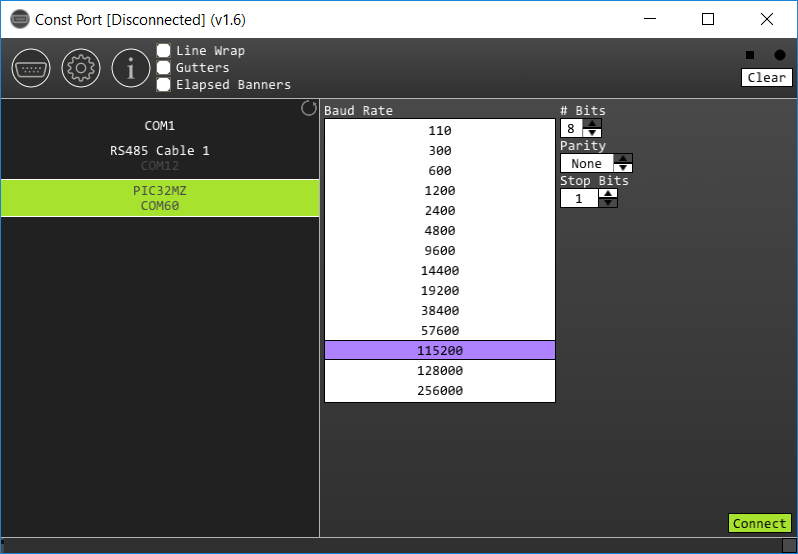
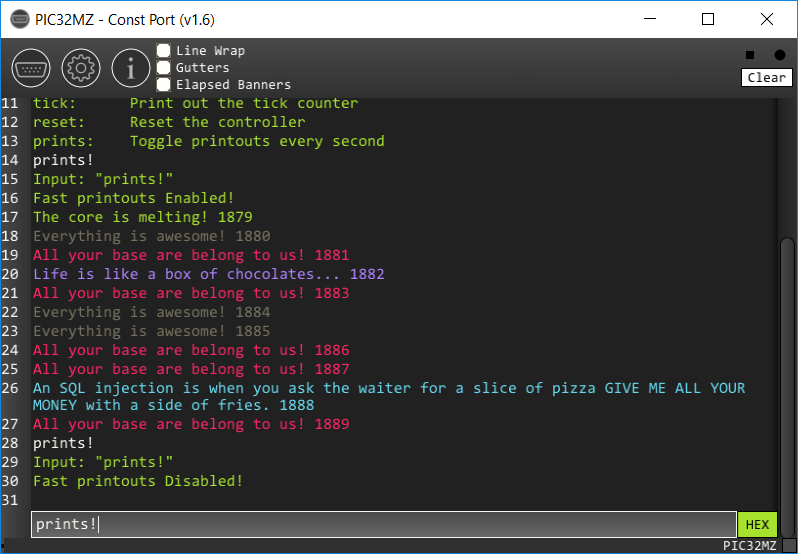
Changelog:
Download:
Version 1.6 (rar)
Version 1.6 (zip)
Version 1.6 OSX (dmg)
Source Code
Screenshots:
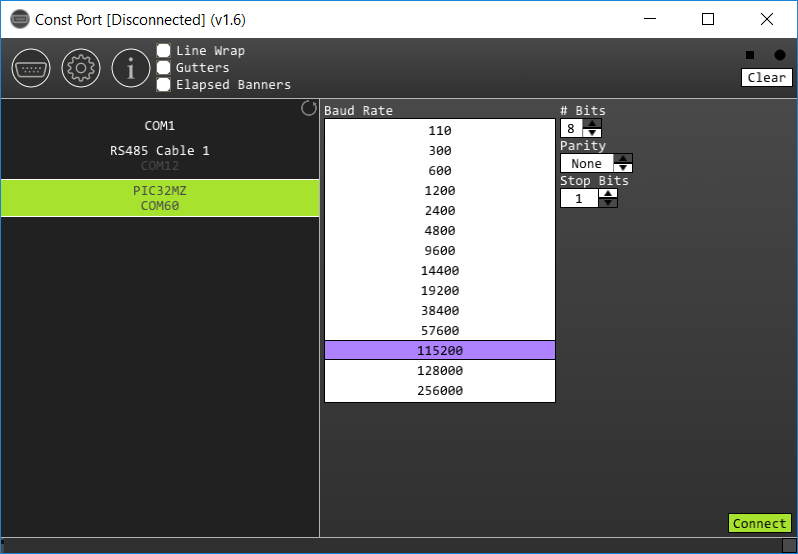
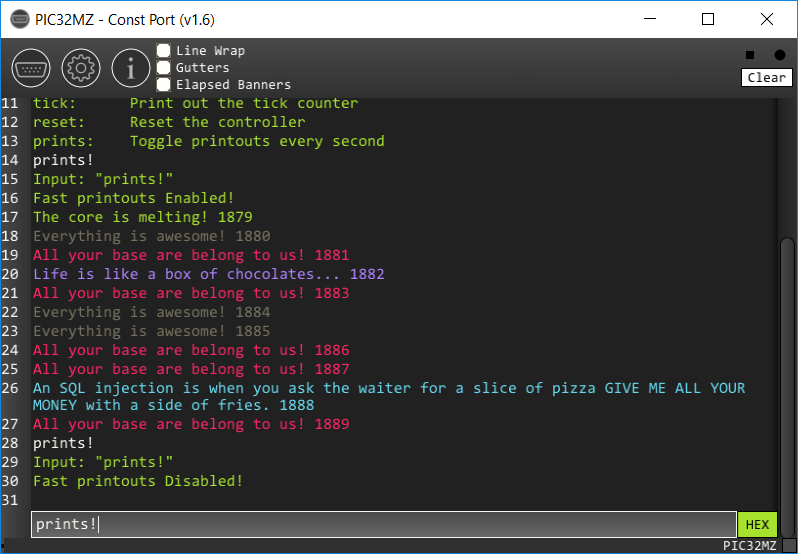
Changelog:
- Redesigned the Com Menu to handle various resolutions and long lists of available ports better
- Support for opening COM25-COM256
- Ctrl+W now closes the currently open port
- Escape key closes com menu and popup messages
- Added an input text box to allow better editing features and recall functionality. (Can be disabled in the configuration settings)
- Added support for regular expression triggers that evaluate after every character received
- Added a small running indicator to the bottom left side of the screen
- Added support for pasting from clipboard
- Added support for replacing the matched line with a format string that contains the captured groups in the regular expression
- Fixed a problem where we wouldn't render/respond to operating system events when receiving large amounts of data
- Added better indications for the window not being active
- You can now send binary data to the port by typing in the hexadecimal representation and hitting ctrl+enter (or hold ctrl while pressing the send button)
- Added support for line-wrapping
- Added support for a few for trigger effects (save, new_line, and clear_screen)
- Added better support for keys being held down (repeated key events)
- Added a few temporary check boxes in the overhead menu to toggle various options
Const Port version 1.5 is finally here! Sorry for the long wait. You can find all the details on the blog post: http://www.siltutorials.com/blog/2017/10/14/const-port-v15
Download:
Version 1.5
Version 1.5 (Debug)
Source Code
Screenshots:
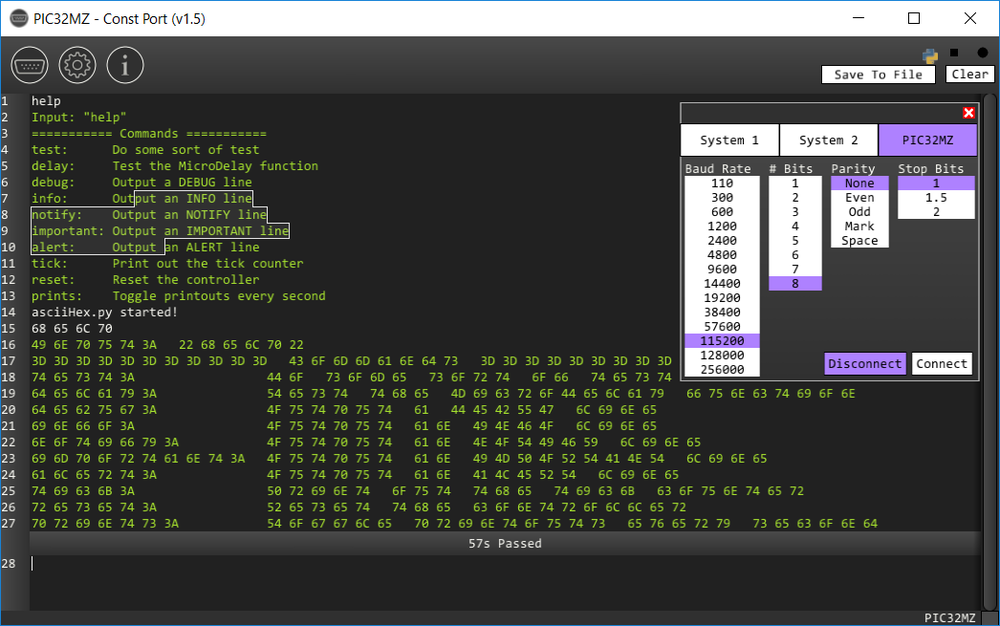

Changelog:
Download:
Version 1.5
Version 1.5 (Debug)
Source Code
Screenshots:
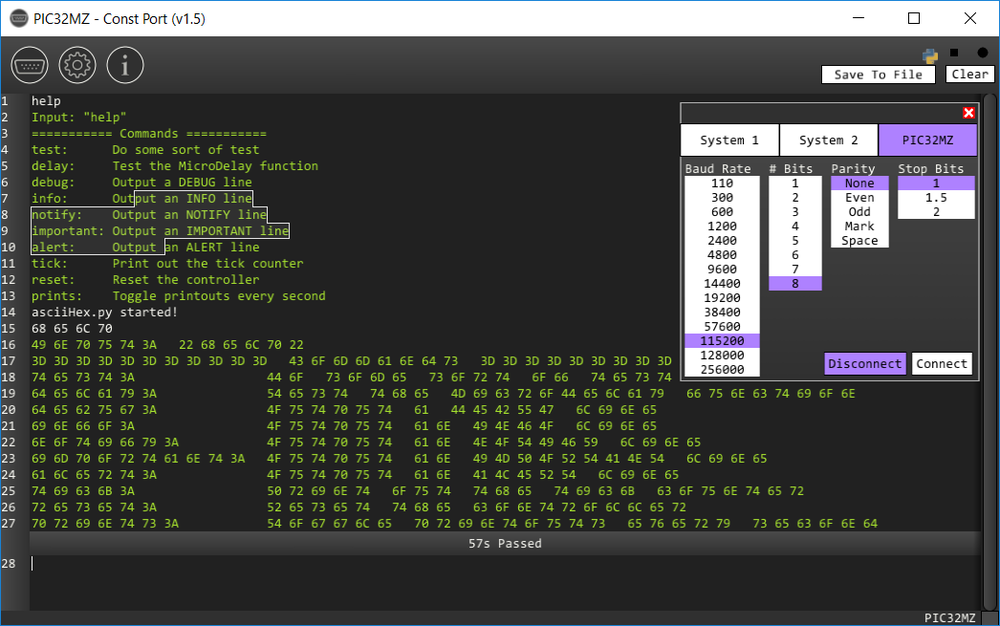

Changelog:
- Added support for running a python instance with stdin and stdout routed to through Const Port so you can make scripts that interpret the output of the COM port or perform other tasks when certain things happen.
- Changed the way regular expression triggers are defined the configuration options to allow support for any number of triggers each with it's own list of effects that will be applied when they match the line
- Made the settings button open the configuration file for editing with the default program chosen by the operating system.
- Added an info window with a short description of the program that can be accessed by pressing the information button
- Removed the arrow button from the main menu
- Added options to switch the RX and TX LEDs between square and circular modes
- Added more options for how the RX and TX LEDs are sized
- Added a temporary implementation of routing the recieved text to a file without showing it on the screen. This can be started and stopped with the Ctrl+F shortcut. The file will be named after the COM port and saved in the current working directory.
- Added an option to make the application automatically open the saved file for editing when "Save to File" button is pressed
- Fixed some of the formatting problems with different font sizes so the buttons and windows should work a bit better with smaller or larger font sizes
- Added the ability to choose a separate font size for the main text versus the UI text elements
- Made the application regenerate the fonts when the configuration file is reloaded with Ctrl+R
- Added the ability to disconnect from the current port without connecting to another one.
- Added configuration options to allow renaming of ports with a user defined alias
- Added better support for different naming conventions of the platform layer for available ports
- Made the COM menu tabs more dynamic in how they choose to format their text to allow for longer names and various font sizes
- Added a lot of new color options to allow the user to change the UI theme to much greater accuracy
- Added an example "Neon" color scheme
- Made the rendering of the main menu button circles dynamic to allow for greater customization
- Made the rendering of the exit button on the menus dynamic instead of using a predefined image
- Changed the way the main menu's height is chosen to support a greater variety of options for the RX and TX LEDs and font sizes
- Changed the naming convention of the configuration options to be all lower case and underscores between words
- Added a file cursor that will always show at the end of the file. Disabled the hover cursor and hover line options by default
- Added an option to turn on auto-echo of input text to free up the embedded application the responsibility of echoing the user's input
Version 1.4 of Const Port has been released! This version focuses on configuration options and the beginnings of regular expression features. Full details can be found at: http://www.siltutorials.com/blog/2017/8/24/const-port-v14
Changelog:
Changelog:
- Added JSON configuration files in the Resources/Configuration folder that contain a variety of configuration options for Const Port. Edit these at any time and then use the Ctrl+R keybinding to reload the configuration
- Added a RegularExpressions.rgx file in the Resources/Configuration folder. This file uses a custom syntax and is used in conjunction with the configuration files to allow you to easily define regular expressions without having to escape them in JSON strings.
- Replaced the hard-coded line coloring to be defined by the user using Regular Expressions
- Added an option for a regular expression that increments a generic counter. Use this to have Const Port count occurrences of some line for you
- Added an option for a regular expression that automatically adds a line break
- Fixed a bug where we weren't able to open COM ports above COM9
- Did some work to try and get Const Port to run on Windows 7. Still need to do more work on this but I've made some improvements on the required OpenGL version
The official Blog can be found at http://www.siltutorials.com/blog/